Table of Contents
Getting Started
- Install Llamas Toolkit Add-on
- Click “Llamas Toolkit” in the top-menu bar, then “Change settings”
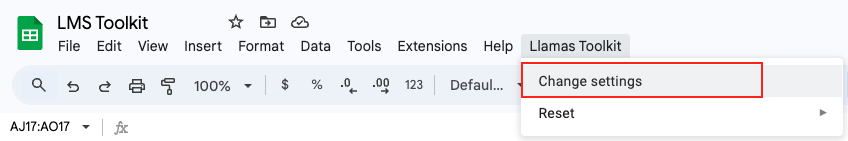
3. Find your Canvas domain and obtain a Canvas API Token, then input them into the appropriate fields and click “Save”
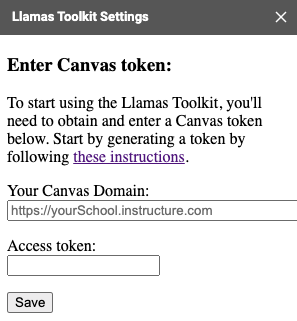
4. Now you’re set up! To start using the Assignment Manager module, click on the Llamas Toolkit menu, then Reset, and finally select the module you’d like to start using. This will create or reset the corresponding sheet and allow you to use that functionality. Look below for more information on how to use the various modules.
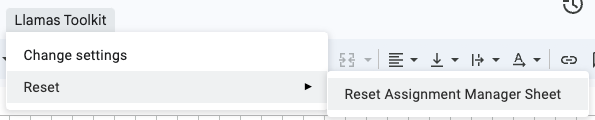
How to Use
Assignment Manager
Videos to come…
Further Support
If the above support documentation isn’t sufficient to help you with your problem, use the contact form below to write us. We’ll try to get back to you within 48 hours.
